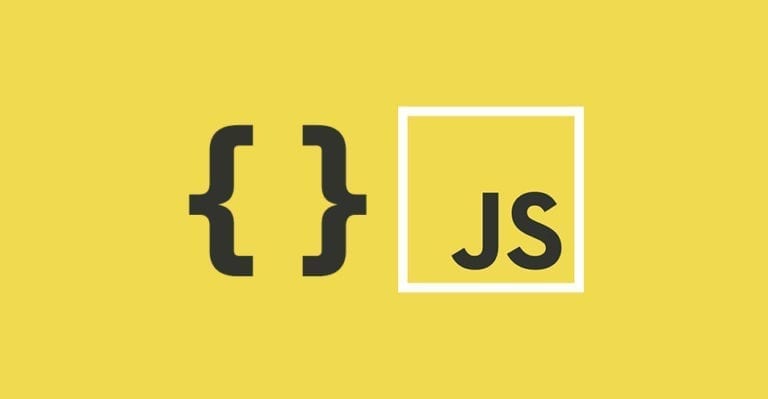ACF Relationship Field Prev/Next Buttons

The Relationship field in the Advanced Custom Fields (ACF) creates a select field that allows you to choose a list of pages, posts and custom posts.
You can then loop through that list to access the pages, posts and custom posts as post objects. This is extremely useful for advanced linking when you want a page/post to contain links to multiple pages/posts.
The Problem
I came across an issue where I had a project custom post type set up. On the page where the projects were listed, I was using a relationship field instead of the standard WordPress post query.
On the single project page, I needed to set up previous and next buttons.
However, using WordPress’ built-in functions that get the previous/next project links would get the links in order for the projects appear in the backend, NOT my relationship field, meaning the previous and next project links were in the wrong order!
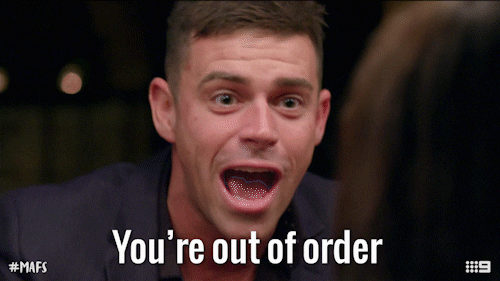
To show you how to get around this, I will provide the full code snippet followed by a more in-depth description of how it works.
The Solution
This code goes in your single.php file (or your custom-post-single.php file equivalent).
<?php
// This should be the ID of the page the relationship field is set up on,
// NOT this page’s ID
$page_id = 5;
// Get the projects from the relationship field
$project_listing = get_field('project_listing', $page_id);
// Empty array to store project IDs
$project_listing_array = array();
// Loop through all the projects in 'project_listing' from page ID 5
if( $project_listing ) : foreach( $project_listing as $project_listing_item ) :
// Add the project's ID into $project_listing_array
array_push($project_listing_array, $project_listing_item->ID);
endforeach; endif;
// Search $project_listing_array for the current post ID,
// then get the previous and next project IDs,
// then get the first and last project IDs
$index = array_search($post->ID, $work_listing_array);
if($index !== FALSE) :
$next_project = $project_listing_array[$index + 1];
$previous_project = $project_listing_array[$index - 1];
$first_project = reset($project_listing_array);
$last_project = end($project_listing_array);
endif; ?>
<section class="prev-next">
<?php
// If the current project is first in $project_listing_array then there is no value in $previous_project,
// so instead we'll loop around to the last project in the array ($last_project).
if( !$previous_project ) :
$previous_project = $last_project;
endif; ?>
<p class="prev__link">
<a href="<?php echo get_permalink($previous_project) ?>">previous project</a>
</p>
<?php
// If the current project is last in the project listing array then there is no value in $next_project,
// so instead we'll loop around to the first project in the array ($last_project).
if( !$next_project ) :
$next_project = $first_project;
endif; ?>
<p class="next__link">
<a href="<?php echo get_permalink($next_project) ?>">next project</a>
</p>
</section>Continue Reading
-

Friday wins Gold for Best Small Agency at the 2020 DMA Awards
We are delighted to announce that Friday has been awarded Best Small Agency (15 or fewer employees) at the 2020 DMA Awards in Dublin.
-

Creating Interactive Accordions using jQuery
Accordions are useful interface elements that, when clicked, will expand or condense the information on a web page. In this article, I will provide examples on how to create accordions and nested accordions using jQuery, and explain when you might want to use accordions.
-

Next-gen Images: Page Speed’s New Best Friend
Converting your images to a next-gen image format, like WebP, is one of the best ways to improve the user’s experience and page speed on your website.
-

Security, Hackers, WordPress, and You
WordPress is currently powering 29% of all websites, making it the most popular Content Management System going. As a result, hackers are constantly looking for new ways to get around WordPress’ security so they can hack as many sites as possible.